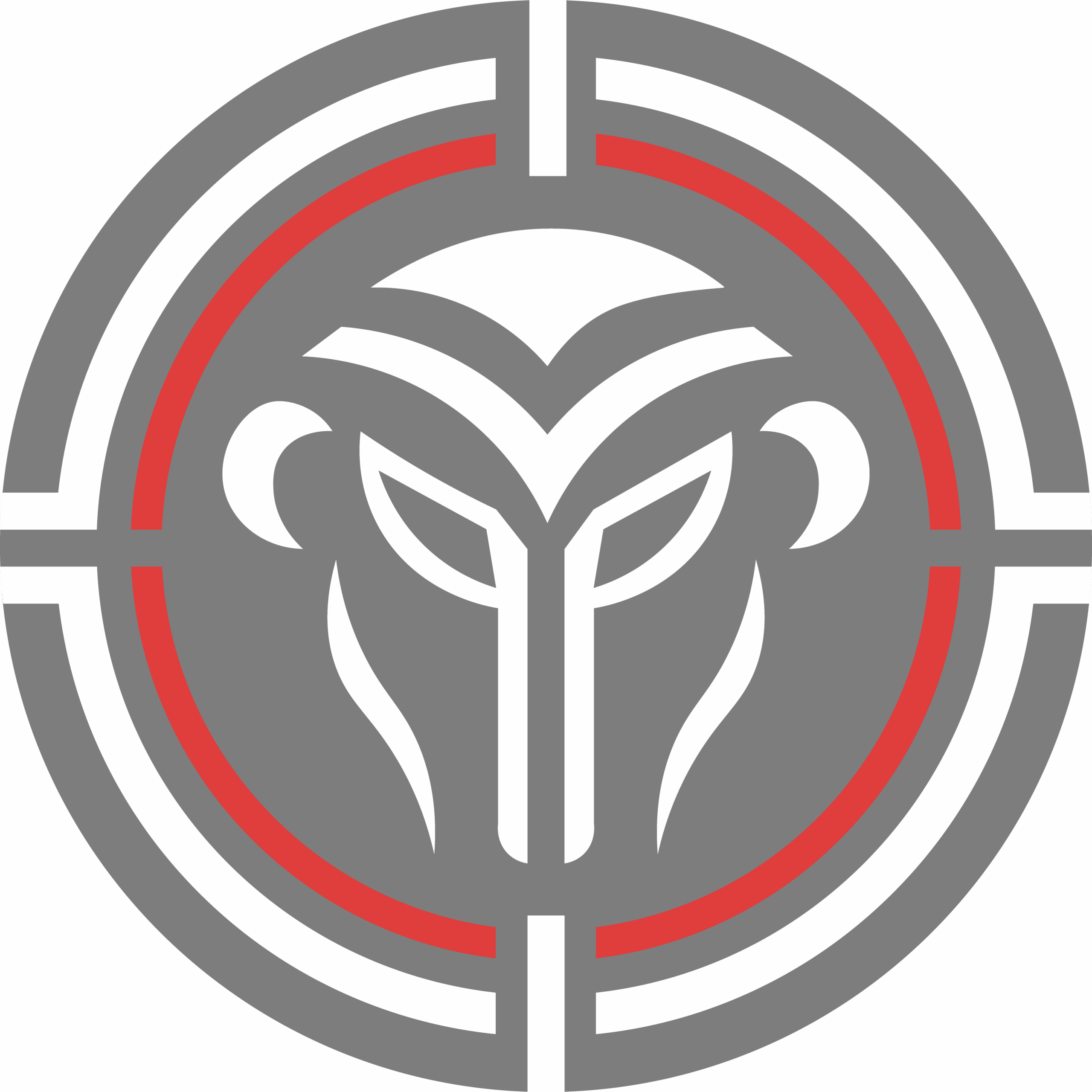
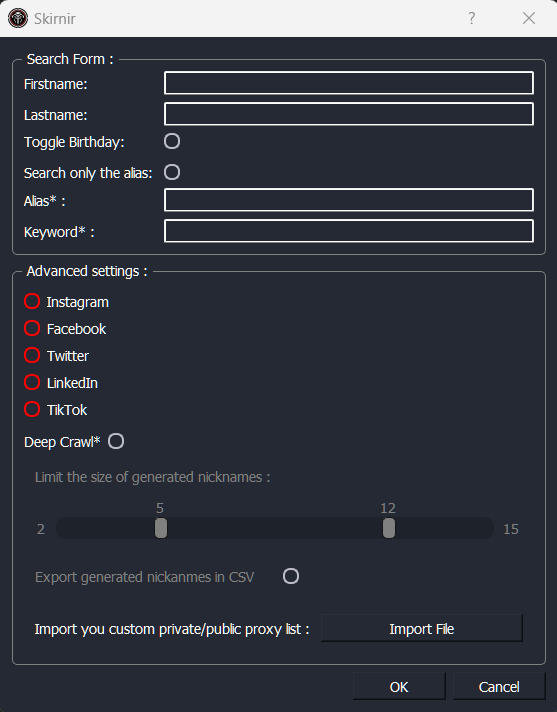

Welcome to Skirnir, a sophisticated Open Source Intelligence (OSINT) tool designed to empower your online presence discovery. In the digital era, maintaining awareness of your footprint across popular social networks is crucial. Skirnir is specialized in scraping platforms like Instagram, Facebook, Twitter, and LinkedIn to uncover any trace of your online identity or lost accounts.
- Surface crawl: Utilize various queries of firstname, lastname, diminutives, nicknames and keyword to crawl Google.
- Deepcrawl: Perform in-depth searches to reveal private or deleted profiles using thousands of generated nicknames.
- Customizable Settings: Customize your search with advanced options, including deepcrawl preferences, network selection and length of generated nicknames.
- Intuitive Interface: Skirnir’s user-friendly interface simplifies the process of refining and filtering search results.
- CLI: Command Line Interface is also available for nerds experienced users.
- Proxy Handling: Import your own proxies (public/private) in Skirnir.
Please remember that Skirnir is intended for educational purposes only.
python3 -m venv envsource env/bin/activate.\env\Scripts\activatepip install -r requirements.txtpython3 main.py --ui.\env\Scripts\python.exe main.py --uiYou can have a look at the documentation here: Wiki
This project is distributed under the GNU General Public License version 3(GNU GPLv3).
 https://github.com/Hyldem0er/Skirnir
https://github.com/Hyldem0er/Skirnir
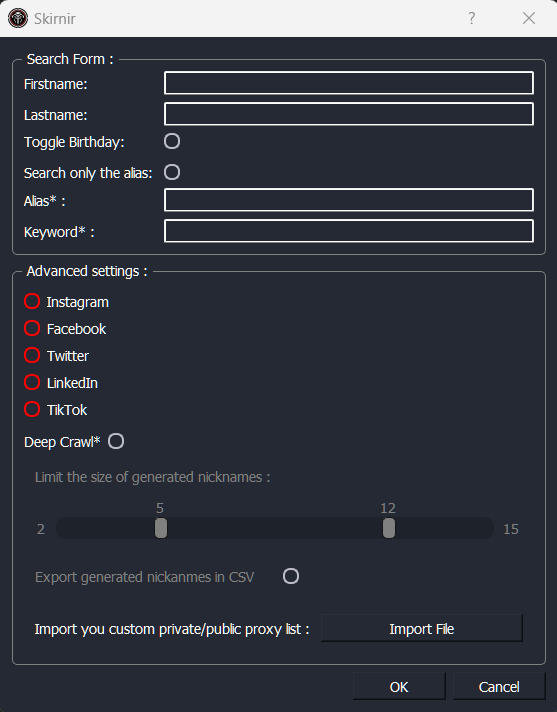
Leave a Reply